It’s been about 2 months since I replaced my beloved Samsung Galaxy S10 for the iPhone 14 Pro. I have adapted to iMessage, despite some of the post-migration issues.
I do a lot of work on my phone on the go. I’ve always felt like Android was designed for more techie folks and Windows users like myself. While Apple, in the name of ease of use and securing its devices, sometimes appears more restrictive than Android.
Naming Photos
Take the Photos app for instance. I discovered that my new iPhone does not let me rename or save photos with my own file name easily. Instead I have to accept its arcane IMG_XXXX naming convention! On my Android phone, I used to rename photos to make it easier to find or recall what the image was (e.g., bob birthday dinner, company retreat team photo). While I lose the ability to easily rename photos to make it easier to find, you can use the Caption feature in a photo to write notes.
 |
| Caption field in Photo |
If you REALLY want to rename photos taken, you can Save to Files, which is buried down low after the share options.
 |
| Save to Files option from Photo |
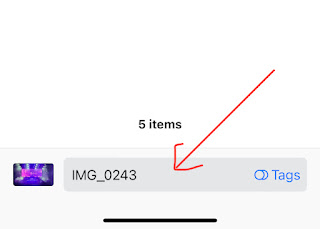 |
| Rename photo's filename |
Searching Photos
I also discovered the Photo search is quite powerful. If you enter Captions for your photos, it searches that field by default. But iPhone's AI can also detect text IN images you don’t tag. Here's an example with a hypothetical Taylor Swift photo search. A search for “taylor” found mentions in photo caption and text in image.
 |
| Photo search results for "taylor" in Caption |
 |
| Photo search results for "taylor" embedded in image |
Removing Photo Backgrounds
But wait, there's more! Another cool feature I discovered in Photos is like Adobe Photoshop’s "magnetic lasso" to easily remove backgrounds for images. By long pressing a subject in a photo, a white border appears instantly, outlining the subject in the photo you long press.
 |
| Long press photo to start "magnetic lasso" creation |
Then you can copy, save or share that subject, auto removing the background. It works amazingly well and super easy to use! How is this cool feature such a well kept secret?
 |
| Background removed with "magnetic lasso" |
HEIC vs. JPEG File Format
By default, iPhone's Camera app saves photos in HEIC format. For iPhone converts that follow in my footsteps who are Windows users, this can trigger this warning from your PC.
 |
| Error message opening HEIC files in Windows |
 |
| iPhone JPEG format camera setting |

No comments:
Post a Comment